
-
Slack Intergration Improved
For quite some time we have Slack integration implemented. Versionshelf integration for Slack helps you to keep track of your teams repository activities.
Until now we only sent messages about a push, but not the individual commits.
We have changed this. Now up to five commit revision ids get displayed and conveniently linked to the versionshelf revision browser view. This gives you quick access to the details of each commit.
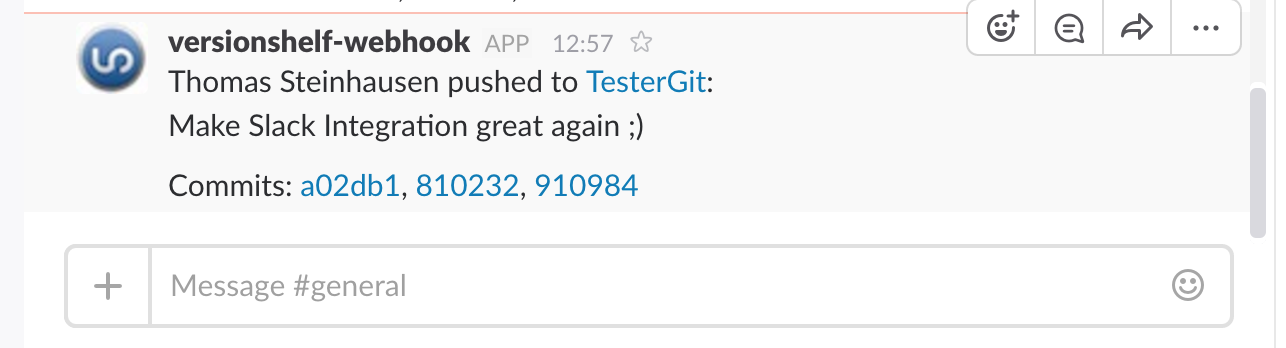
To activate Slack Integration create an Incoming WebHook on Slack (Account Settings -> Configure Apps -> Custom Integrations) and copy the url to your Versionshelf repository Slack configuration.
Slack Integration works for git, mercurial and subversion repositories.
-
Mercurial access with SSH
Finally SSH access to mercurial repositories has landed! Just add your public ssh key to your Versionshelf account and you can clone, push and pull via Secure Shell (SSH) to your mercurial repositories.
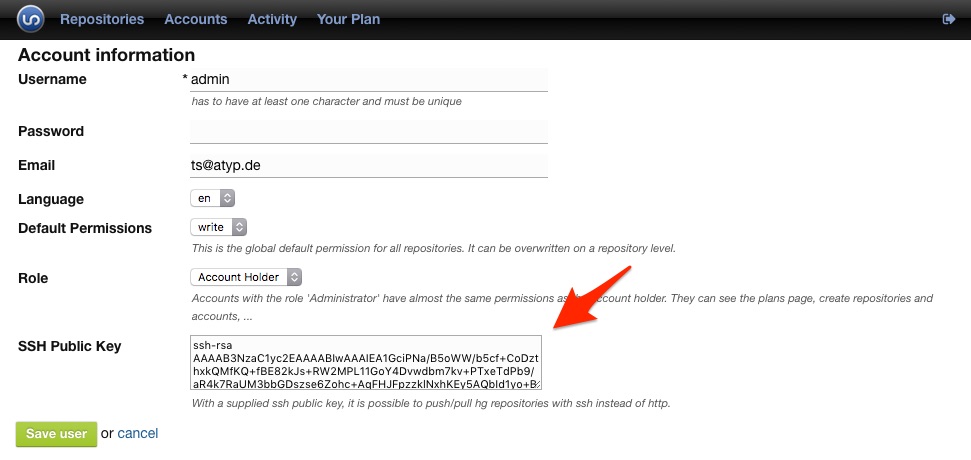
Besides beeing a secure transport mechanism, SSH access allows all operations without using a login or password. Installation of the mercurial_keyring extension or - even worse - the use of insecure plain text passwords in your hgrc configuration is not necessary anymore.
Another great use for ssh keys is automated project deployments. Just create a special deployment user, supply the public ssh key and trigger deployments with a Versionshelf web hook call.
Please find the details how to access your repository via ssh in the Versionshelf admin under the repository details. There we describe how to use ssh keys, how to clone your repository and also display the repository specific ssh url.
Also ssh access for git repositories is on its way. More on this shortly.
-
Teams and Permissions
From now on Versionshelf supports teams. Teams are groups of users. Like users, also teams can get granular permissions on a repository level.
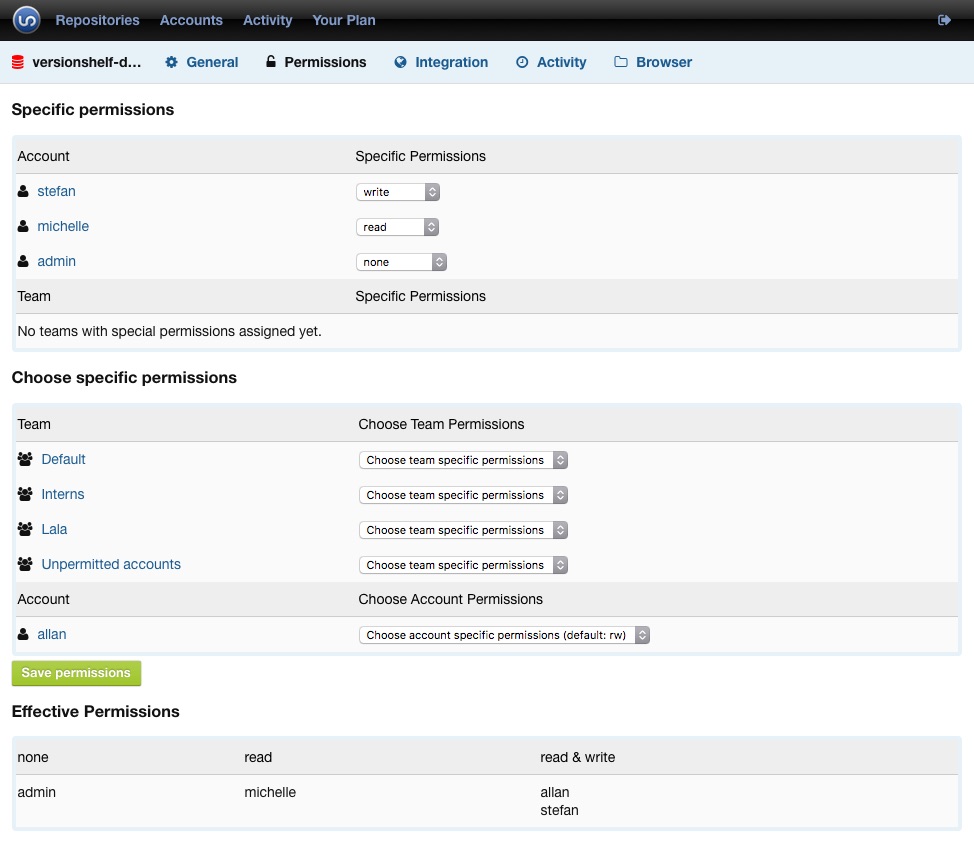
For admins the permissions configuration gets much easier. You don’t have to assign permissions to each user, but can simply assign users to a team and configure rights for that team.
Additionally we now show the effective user permissions. With this you always exactly know who can read, write or has no permissions to access the repository at all.
-
SSL certificate update - Class A rating
Last week we renewed our SSL certificate for versionshelf.com to keep your connections with the Versionshelf servers secure and encrypted.
A quick look at the popular and free SSL Labs from Qualys shows what SSL configuration hardening should look like. We are still reaching the Overall Rating A at the test. This means no weak RC4-Cipher usage, no unsecure DiffiHellmann key-exchange support and not vulnerable against Poodle, Heartbleed or Beast attacks.
We are taking security really serious, and we will never choose backwards compability (e.g. for IE 6) over a secure up-to-date configuration.
-
Secure hosted version control
The current debate on Prism and the monitoring of the inernet does not leave Versionshelf entirely unaffected. The question arises is your source code safe at Versionshelf?
Fact is that Versionshelf hosts only on servers in Germany. That means that the data on the servers are subject to German data protection regulations and laws.
Furthermore, we do our utmost to ensure our service‘s security. Therefore, we only accept connections which are encrypted with HTTPS to the repositories and do backups regularly. An audit hosted by an external security company is scheduled as well. Concerning this audit we’d like to get your feedback first.
But what about the encryption of the repositories on the servers? This is where it gets a little bit iffy since it is only possible to run all Versionshelf services such as the code browser when the repositories are unencrypted; a problem we definitely take into consideration. There are ways to encrypt repositories such as git-encrypt, to name only one example. and we promise to think about it carefully.
The Versionshelf team will definitely run all servers in Germany only. Now and in the future as well.
-
git Support and some more new features for Versionshelf!
We used the last couple of months to enhance Versionshelf.
To name the most important aspects: Git Integration, better Performance, unified Code Browser and German localization are now implemented.
Git support
Due to the popularity of distributed version control systems, Versionshelf offers you the possibility to use Git. As with the other repository types, it is now possible to just select Git as repository type on repository creation. Integration is identical to the other vcs types. There is the code browser, external integrations with hooks and the activity overview.
Unified Code Browser
The code browser is now the same for all three repository types: git, subversion and mercurial. Usage of revision diffs, source code highlighting, source browsing, blame and all the other stuff is now unified. With the new browser we also refactored the syntax highlighting to use pygments. So you can now view beautifully highlighted code for more than a 100 configuration file types, programming languages and markup languages. This gives Versionshelf a much better user experience and look’n’feel.
German localization
Sie können Versionshelf jetzt komplett in Deutscher Sprache nutzen. Jeder Benutzer kann seine bevorzugte Sprache in den Einstellungen wählen.
Further enhancements will follow. .
We take care of version control, you take care of your code.
May the source be with you!
If you are not already a “Versionshelf”:http://www.versionshelf.com/ user “you may have a look at our plans and features”:http://www.versionshelf.com/sign_up.
-
Versionshelf: Mercurial support
With the updated server infrastructure we also introduced a significant new feature: Mercurial Support. Mercurial is one of the emerging Distributed Version Control Systems. Used by great projects like Sun OpenSolaris or the Python language it has proven to be one of the best of its breed – and to us even more important: we love it!
Usage is quite similar to Subversion, but follows the more and more popular approach of distributed version control systems: every working copy is also the complete repository with the whole history. Commits go to your local repository – even when you are not online. To keep your repository in sync with others you push and pull to/from a central repository.
To make collaboration in your projects an easy experience, Versionshelf now supplies the central place for Mercurial repositories.
Beyond Mercurial Support we also made existing features even better: post commit hooks and the activity view.
We hope you enjoy these changes!
If you are not already a Versionshelf user you may have a look at our plans and features.
-
Versionshelf: Server Upgrade to Subversion 1.6.1
Today we upgraded our subversion servers to the latest version - 1.6.1. The new subversion features like “tree conflict resolution” and enhanced “merge tracking” are therefore finally available to our customers (Release Notes “1.5”, “1.6”).
Existing repositories have not been updated automatically to make sure that older clients and tools keep working. To take advantage of the new features you should upgrade all your clients to their latest versions.
If you would like to update your repositories, just login as admin to your Versionshelf. There you find the upgrade notification with a link that allows you to upgrade all your repositories with a single click.
All new repositories are created with the new 1.6.1 subversion repository format.
If you experience any problems, please don’t hesitate to contact us at support [at] versionshelf.com!